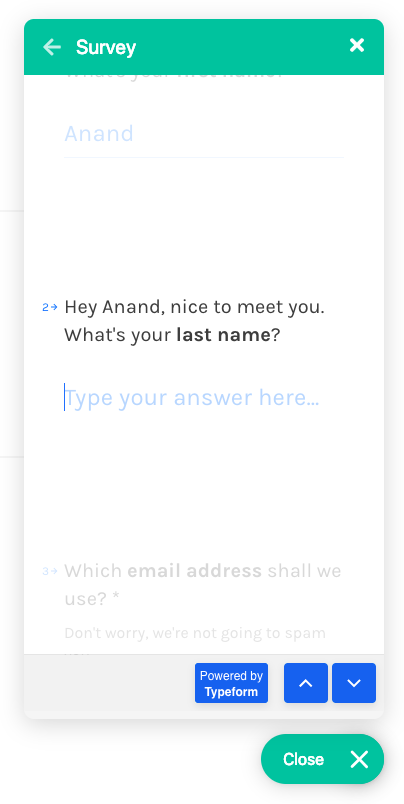Embeds
Agastya also supports embedding custom, third-party content. This can be used for services such as live chat, knowledge base, etc.
To set up an embed, you first have to create the URL:
/pages/embed?title=TITLE&url=URL
In the above URL, replace TITLE with the the URL-encoded title of the embed page and URL with a URL-encoded URL. For example, this is the link to the Oswald Labs Help embed:
/pages/embed?title=Help&url=https%3A%2F%2Fhelp.oswaldlabs.com
Navigation to embeds can be done through the Navigation API, or by creating a link using a call-to-action card from Agastya Admin:
const title = "Help";
const url = "https://help.oswaldlabs.com";
const navigateTo = `/pages/embed/?title=${encodeURIComponent(title)}&url=${encodeURIComponent(url)}`;
agastya.navigate(navigateTo);
Gitter chat
https://gitter.im/Microsoft/Typescript/~embed
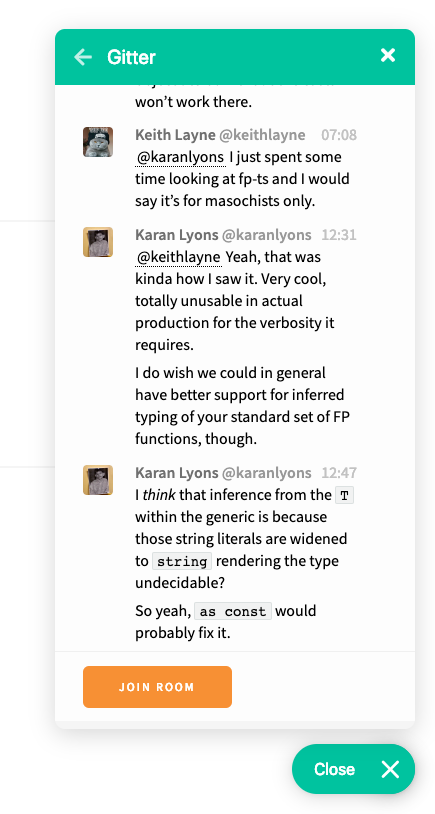
Discord chat
Using Titan Embeds, you can embed a Discord chat:
https://titanembeds.com/embed/556813798653296641
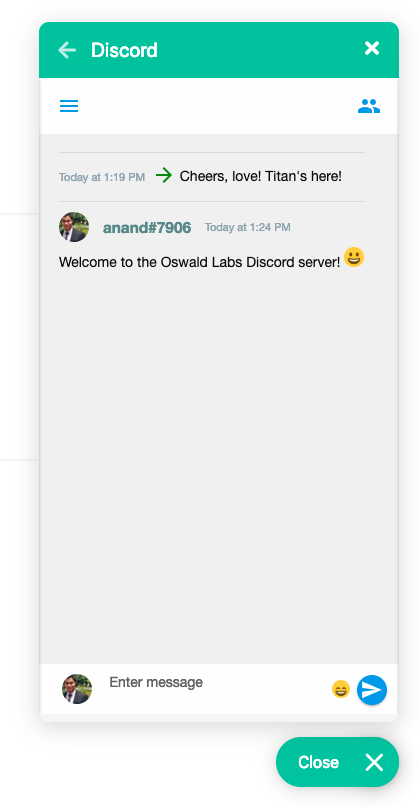
tlk.io chat
https://tlk.io/oswald-labs
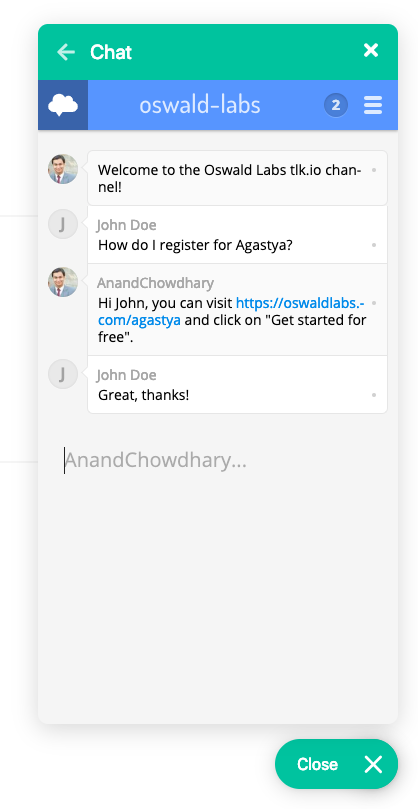
Typeform survey
https://oswaldlabs.typeform.com/to/uWzZPc