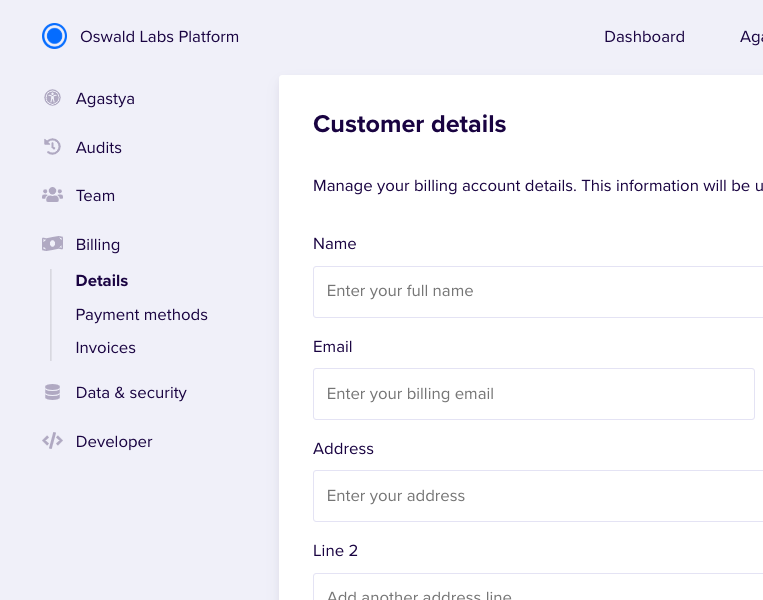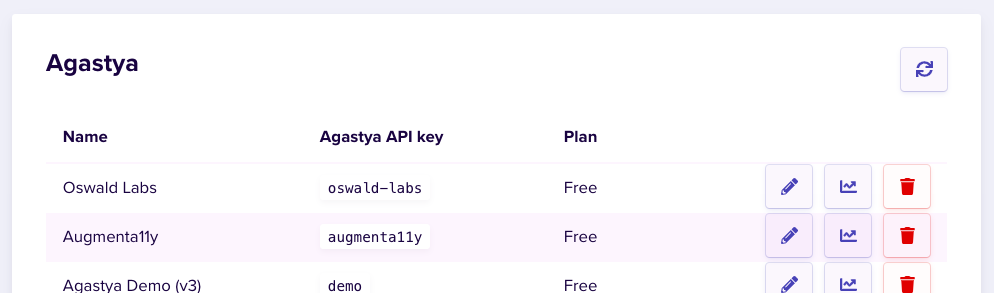Billing
You can log in to your admin panel at admin.oswaldlabs.com and go to Settings → Billing to change your billing information, including subscriptions, credit cards, and invoices.
Setting up a billing account
- Click on "Settings" in the navigation bar on the top and choose "Billing"
- Then, enter your name, email, and billing address
- Click on "Payment methods" in the navigation bar on the left
- Add your credit card details to associate it with your account
- Click on "Agastya" in the navigation bar on the left
- Choose your Agastya API key by clicking on the pencil/edit icon
- Scroll to the bottom of the page and select your subscription plan